eLearning QA checklist
Improve your eLearning course faster with our free checklist

Table of Contents
ToggleUnlike most of the phases of building an eLearning course, QA testing is something that involves everyone, starting from developers to SMEs, from external stakeholders to guest reviewers. As a result, QA in eLearning is the most important and difficult phase of building the course and according to research, QA takes up to 40% of time of the entire development process! Therefore, it is not just important, but also mandatory for everyone involved to focus to make QA process smooth.
With the rise of Agile approach in project management, it is more important than ever to integrate the process of quality assurance as a part of development.
eLearning courses are continuously evolving. A proper quality assurance or quality control process is more than mandatory to make sure that the eLearning course meets the standard and requirements.
The most valuable asset of a high functioning Agile team is time. An effective quality assurance process helps everyone save a lot of valuable time by making workflow more efficient by predicting issues and fixing them immediately.
With the help of an integrated QA process, bugs and issues are continuously tracked and fixed via multiple review cycles in the entire duration of the project. As a result, there are fewer redundancies and the probability of failure reduces.
Continuous bug tracking helps in keeping your eLearning course inclusive, short and impactful. It helps the SMEs and the stakeholders detect and trim the fat and keep it clean.
Breaking your course into several parts will help to make the process of bug tracking and review quicker. This way, you can predict the issues that are most likely in each segment.
For example, while building an eLearning course for web designing, the pressure points would be the sequence of the lessons and the visual aids.
This will help you keep an eye on the big picture. A list as such will help you review your eLearning course easily.
For example, the course should have videos of a total of 3 hours and should contain two tests in it.
Tap to watch video👆
If your eLearning course contains a few worksheets, PDFs and videos. Testing each element separately will help you track bugs faster.
Examples for the above could be:
– Testing worksheets: Focus on questions like, “Are these questions covered in content?”, “Should the questions be objective or subjective?”.
– Reviewing Videos: Make sure that the videos are information dense and are easy to understand by the target audience. Mention prerequisites if necessary.
– Reviewing course material: Make sure that the lectures convey the information that they were intended to in a short time.
Improve your eLearning course faster with our free checklist
Find the right focus group, get useful reviews by asking the right questions and occasionally have your eLearning course looked at by a fresh set of eyes. Most importantly, be proactive once you get the reviews.
Note: It is advisable to have one user test all the iterations of the course from the beginning to the end.
Keeping track of every step is important especially while building an eLearning course. It will assist you while making a quick revision and shed some light on the big picture. Not to mention, it will help you avoid making any huge last minute changes.
Continuous bug tracking helps in keeping your eLearning course inclusive, short and impactful. It helps the SMEs and the stakeholders detect and trim the fat and keep it clean.
Strategizing a robust QA process for an eLearning course could be a handful. Below are a few important challenges that are associated and how you can address them while creating an effective bug tracking and reviewing system for an eLearning course.
Questions like “Is the course addressing the topics as advertised?” and “Is the duration of the course too long?” are important. Asking the right questions to the SMEs, designers, creators as well as stakeholders and clients is the key to build a great eLearning course.
How to tackle:
– Set your objectives correctly for the eLearning course.
– A detailed discussion between SMEs, stakeholders and clients is crucial to generate the proper framework.
Getting a group of college students to test a course intended for team managers is never a good idea. One of the steps in getting useful feedback is testing the product on the right focus group.
How to tackle:
– Reach out to stakeholders and clients and use their assistance to get the right focus group.
– Keep an open mind and have a beginner’s eye throughout all the review cycles.
Even though getting feedback is really crucial, addressing them is much more important, sometimes overwhelming. Make sure that each and every one of the issues mentioned in the reviews and comments are resolved, even the “silly” ones.
How to tackle:
– Keep a record of “who is doing what”.
– Follow up to ensure that every bug and issue are fixed.
– Tools like zipBoard will help you to record and track everything.
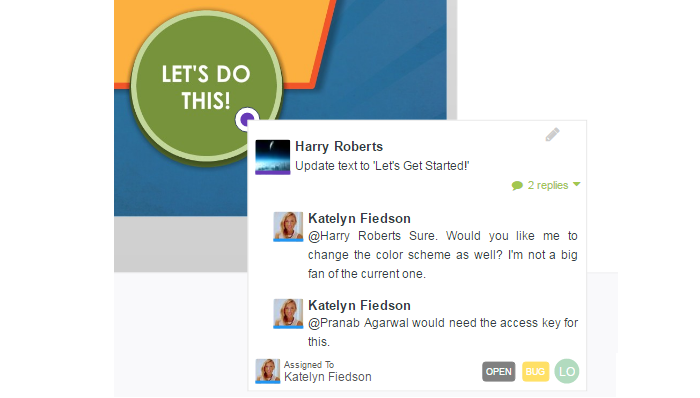
Building an eLearning course with collaborators working remotely is one of the biggest challenges. Cycling through multiple applications like Zoom, Google Docs and Gmail is taxing. Choose the right collaborating tool to help you communicate, track bugs and review your project.
How to tackle:
– Avoid multiple apps for communication. For example, most teams use Zoom for online meetings, WhatsApp for messaging and emails for updating clients.
– Use a centralized project management tool to avoid redundancy of bugs, issues and team meetings.
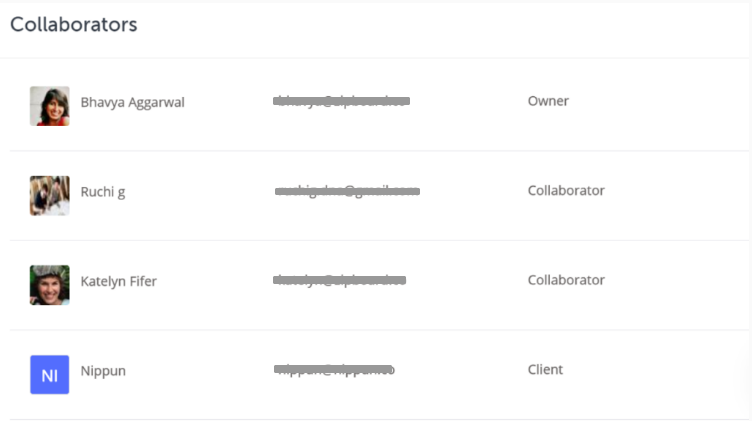
Even though it sounds like something that the team leader or manager would do, when it comes to building and creating an impactful eLearning course, QA calls for action from all. SMEs, designers, writers, stakeholders, clients and testers, all play an important part while making an desirable, viable and feasible eLearning course.
Even though a big chunk of the success of your eLearning course depends on quality assurance and testing, it is also fairly important to have a strong team behind it which is equipped with the right knowledge and tools to set ship straight in long voyages.
zipBoard is one of the most effective visual bug tracking and review tools. Apart from that, it also comes with a plethora of useful features that will keep you and your team on the same page at all times, all the while reducing costs and replacing redundancy with quality. Here you can track bugs and issues and work with stakeholders all in one place. Which means, no need to sift through lots of emails, or cycle through different apps for communication, feedback, bug tracking and internal review. Try zipBoard today.
If you are working in an Agile team and each of the collaborators are in different time zones, the biggest challenge is effective communication. Finding the right collaborating tools for yourself and the entire team will help you achieve your goals effectively and on time.
Start your free trial or book a demo today so that we can create a tailored solution for you.
Book DemoStart Free Trial©️ Copyright 2023 zipBoard Tech. All rights reserved.