9 tips to make eLearning development process fast and efficient
03 Jul
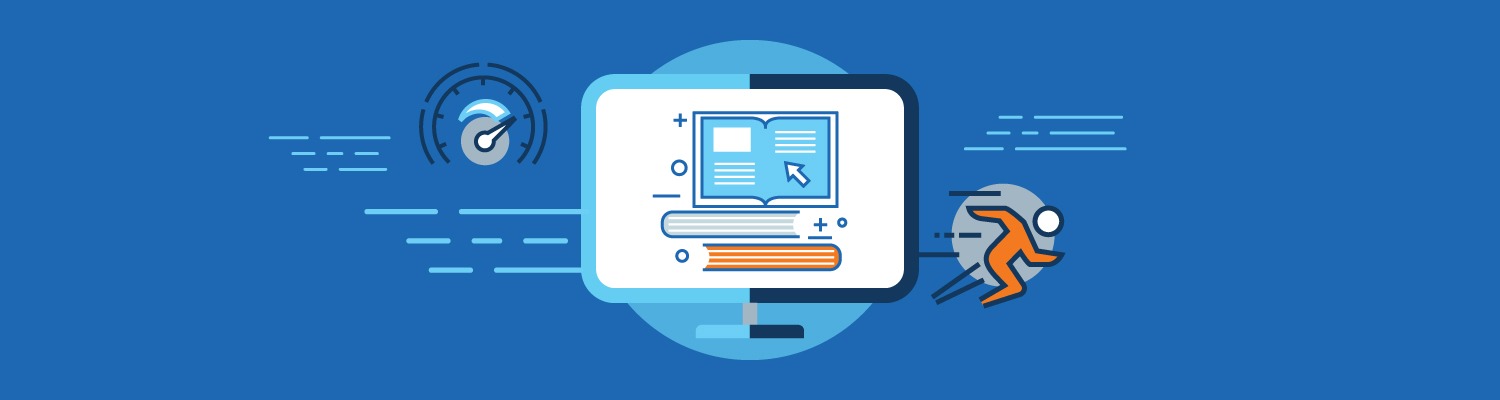
Table of Contents
ToggleImagine you are running an eLearning development team and the pressure to build more and rapidly has never been more before. You want to build a workflow to see how communication flows between different stakeholders. You log in to your project management tool, and it does not have everything in one place. You have to log in to different systems to see conversations between the clients and the teams. How do you understand how to close the loop?
Every eLearning development team needs a solid development process to improve their review cycles and be able to have a productive team. In this article, I walk you through a guide that you can use to set up a process in your organization. We have consulted several of our large clients producing eLearning module on their development process, implementing zipBoard.
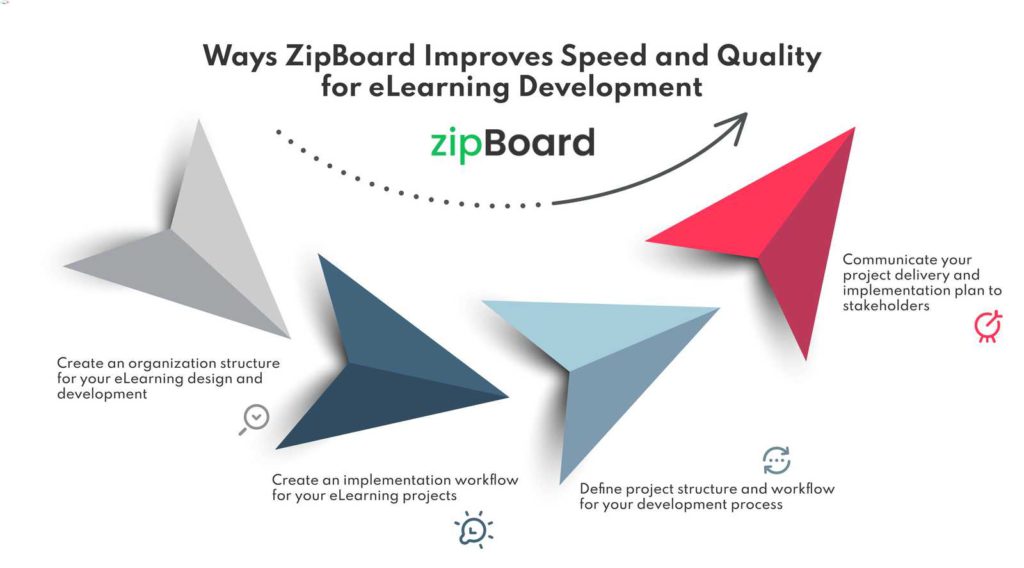
Create an organization structure for eLearning design and development
For a small organization, this may not be necessary as the roles are clearly defined from the start and the project owners also own the processes.
It is very important to define the roles and responsibilities. In a typical eLearning production process, the following individuals are involved.
- Stakeholders: Own the eLearning project. They may not be involved in the development process but they invest, provide feedback, and approve the course.
- Training Managers: Cater to the organization’s training needs. They also hire relevant people required to build the eLearning course.
- Project Manager: They are responsible for the day-to-day functioning of the team. They take care of the sprints and daily backlogs.
- SMEs: Subject Matter Experts(SMEs) have specific knowledge in the field of the course to be built. They help define content in the process of eLearning module development.
- Instructional Designers: Based on the content finalized by the SMEs, IDs facilitate eLearning module development. They make the course learner-centric by using various instructional design strategies.
- Production Team: This cross-functional team contains technologically sound people who have knowledge about HTML5, LMSs, and authoring tools. This team puts the pen to the paper.
Having a proper organizational structure to your eLearning process flow with faster eLearning course development.
Calculate Your eLearning Content Development Cost
Ever wondered how much money and time you spend developing your learning content?
Download the CalculatorCreate an implementation workflow for your eLearning projects
Once you have set up an organizational structure for your eLearning and training development, it is important to define the implementation workflow for the projects. This will become your project delivery template and will take care of defining roles, processes, stages, and how communication should flow between different teams and clients.

Source:shiftelearning.com
Keep the above factors in mind to ensure proper implementation of eLearning courses.
Define project structure and workflow for your development process
Before kicking off a project, a project manager should establish the stages in the project to be able to track its progress and share it with other stakeholders. Those stages could be defined to ensure communication and deliverables, deadlines for each stage. Those stages can then be defined in a zipBoard project using phases so that everyone on the team is in sync and can document and measure progress.
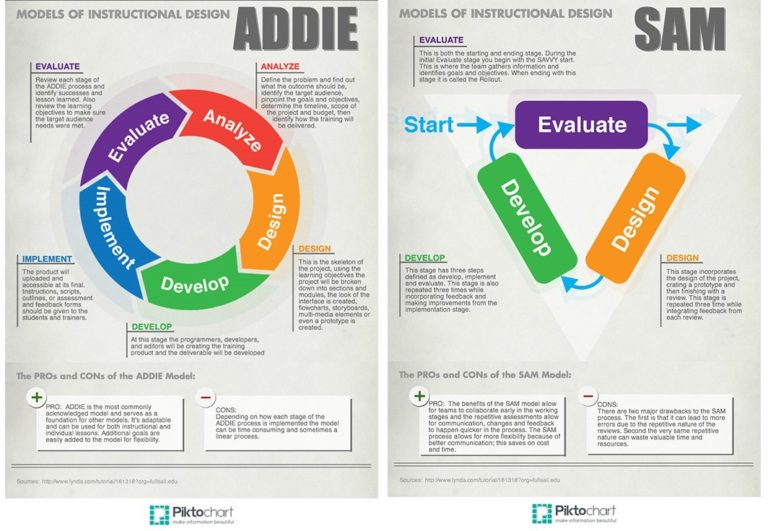
Depending on your instructional designing strategy, define your structures and workflows to create the best eLearning modules.
Communicate your project delivery and implementation plan to stakeholders
Once the project planning documentation is complete, make sure to review the details with all stakeholders, especially with the client. It is important to set expectations upfront and get feedback on expected timelines before project implementation.
When dealing with eLearning development, client collaboration and stakeholder participation is pivotal if you are to build a course that is trusted.
Start with the tasks for your first deliverable in the development process
The project manager can then start assigning specific tasks to the team to ensure the timely delivery of the tasks. The tasks can be defined directly inside zipBoard’s task manager and assigned priority, due date, or any other description and parameters to explain the task. This would ensurer that the designers, developers, and all internal team members are in sync and are on track with their progress.
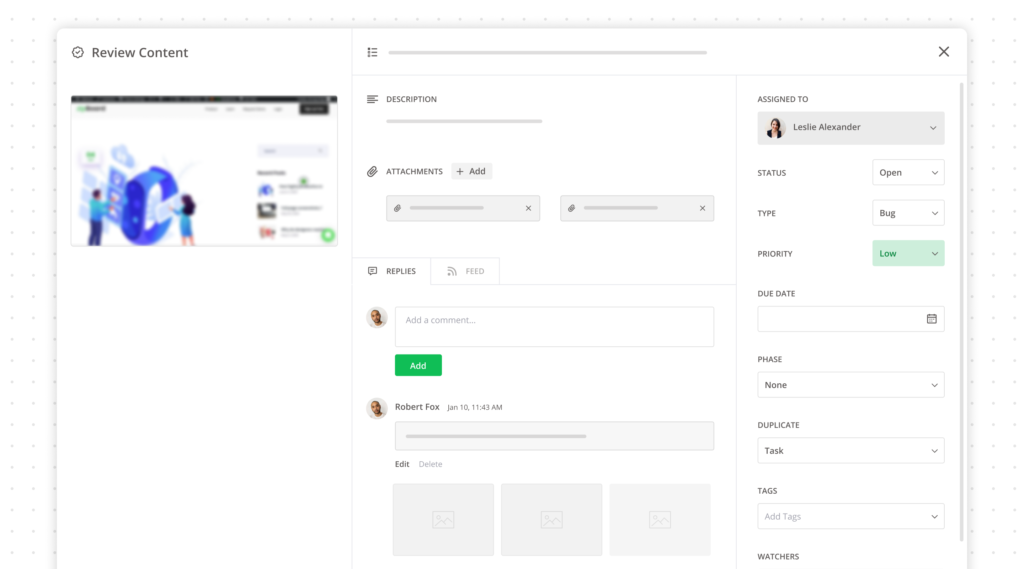
After implementing a system to collect reviews, track tasks, and deliverables, you will have a good foundation to measure progress on your eLearning development process and timelines. As your team grows, you will have a benchmark to create a more predictable process and timelines and create data-driven decisions for your eLearning projects.
Start an internal QA review for your deliverable
Before sharing the eLearning content, design, or actual developed course, it is important to set up an internal Quality assurance process within the internal team. The QA process makes sure that the content aligns with the expected outcome, is accurate, has no bugs and issues related to usability, or any other experience expected from the content. Once the internal QA review has been done, and the tasks assigned to the designated teams, the deliverable should be ready to be shared with the external stakeholders for review.
Share the content, design or course with your clients for review
As described earlier in this article, the eLearning development process begins with stakeholders. These individuals invest, provide feedback and approve eLearning modules which are created by the development team.
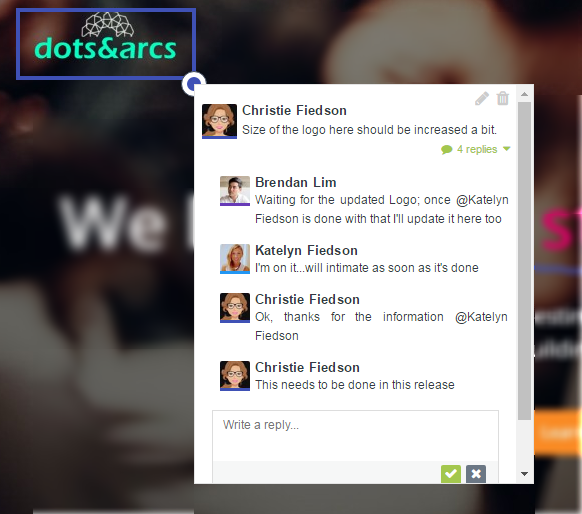
Sharing the actual content with clients using zipBoard gives you the flexibility to share only the details that you would like to share and keep the clients from getting overwhelmed. They can then give reviews using the screenshot or screencast features easily without having to leave the content to review.
Convert the feedback received into actionable tasks
The feedback received should be acted upon through the eLearning development process to increase the courses’ business value. Based on who is giving the feedback, relevance and actionability,
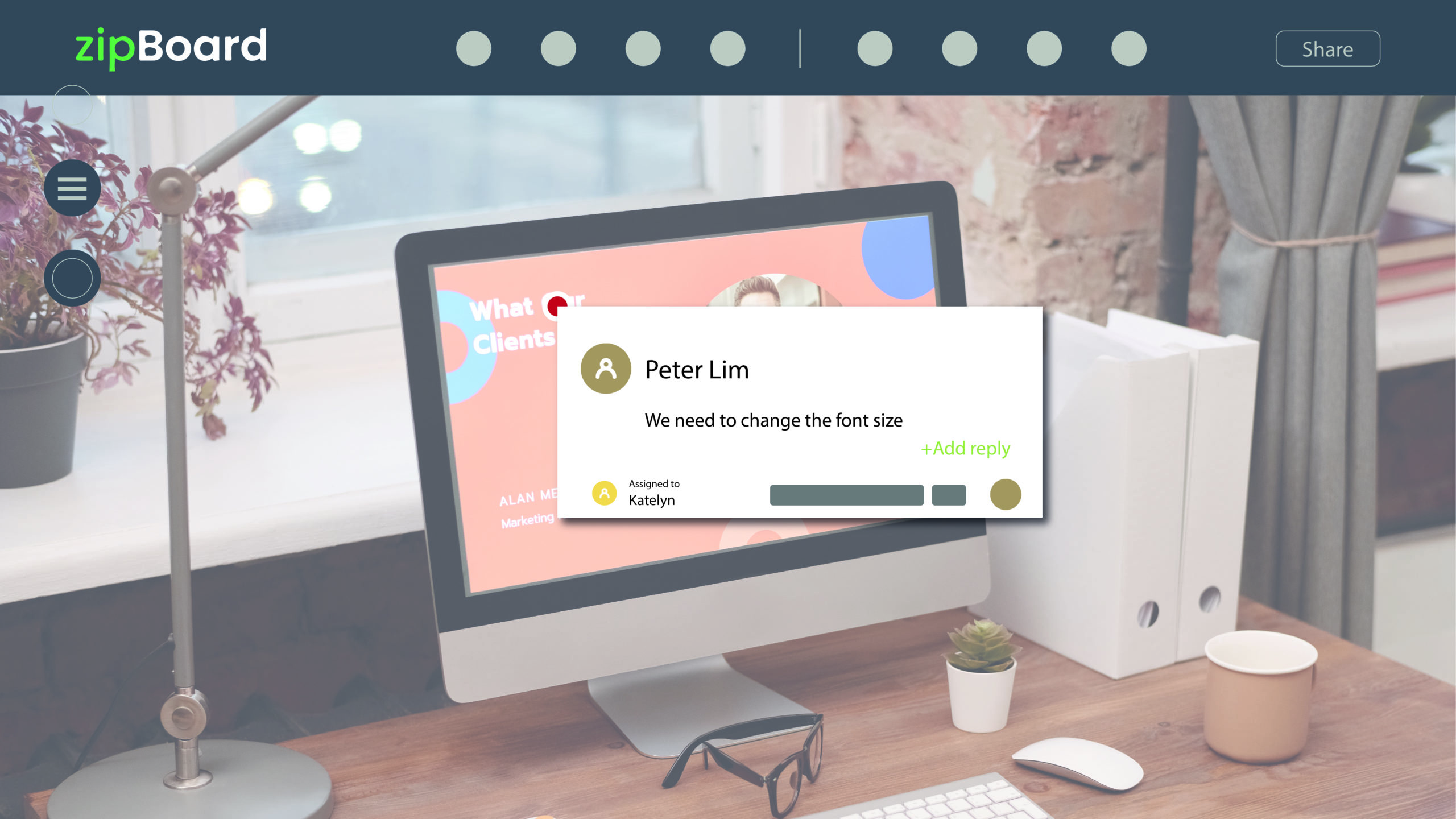
Making sure that the eLearning production process yields a course that fills the performance void for its learners is quite important. One of the simplest ways to ensure that is to have a visual review system. Although other processes work, they are slower and less efficient than visually annotating over digital content and giving feedback.
Repeat steps 5-8 for all review cycles and deliverables
You can now repeat the steps from 5-8 for multiple iterations for the same eLearning development cycle and then for other deliverables within the same project.
This step by step guide should help you, your team, and your clients to stay on the same page through the entire project lifecycle and deliver a high-quality eLearning course, whether it is a website, web app, a course, PDF document or a creative asset.

Once you have a project process in place, it is easy to measure progress, predict timelines, make data-informed decisions about your projects, and deliver high-quality projects.
Improve your eLearning Course Reviews with zipBoard
Start your free trial or book a demo today so that we can create a tailored solution for you.
Book DemoStart Free TrialRelated Post
Recent Posts
- Streamline AEC Document Management and Collaboration with zipBoard March 17, 2024
- How Kanban-Based Workflow Visualizations Make Construction Progress Tracking Easier for AEC Project Teams March 16, 2024
- The Role of Automated Testing in Bug Tracking and Software Quality Assurance March 10, 2024
- 7 Proven Strategies to Improve Architectural Project Management at Your Firm February 26, 2024
- 11 Best Architecture Design Software Used in Practices (Free and Paid) February 12, 2024
©️ Copyright 2023 zipBoard Tech. All rights reserved.


